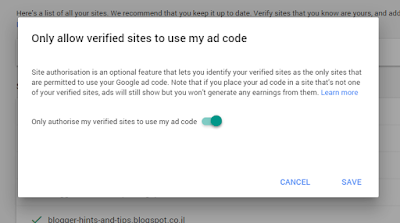AdSense's Allowed Sites feature, is an important safeguard for any blogger who is worried that others may try to mis-use their AdSense account and/or get them in to trouble.
The article is written with Blogspot users in mind, but the advice applies to ANY AdSense publishers.
Previously, I've described setting up Adsense in Blogger, and putting AdSense ads right inside your posts.
The way that AdSense works with web-browsers, any person, or computer, can look at the source-code for you page (eg with the View / Page Source menu-option in Firefox), and see what your AdSense publisher ID is. If they're clever or malicious enough they could potentially put ads with your publisher-id onto sites that don't meet AdSense's program guidelines (eg ones that encourage readers to click the ads). And then they could report "you", and get you banned from AdSense for doing this.
Luckily, AdSense has the Allowed Sites feature to combat this. Basically, you enter the URLs (ie names) of sites you own, and only earnings from only those sites will be recorded in your account. You aren't held responsible for any other sites where your publisher-id is used.
Inside AdSense:
If you put your AdSense ads on any other blog or websites in the future, you do need to remember to add them to the Allowed Sites list.
Also, along with allowed-sites list, AdSense shows a list of non-allowed, websites (blogs and others) that have also tried to use your Publisher-id. Check this occasionally, in case you've forgotten to add a new blog/website to the list, or in case you'e added a feature (eg the Translate this page widget) that effectively creates one. The list is only updated weekly, so sites will still be on it for up to a week after you've allowed them. However the Allow feature works immediately.
Putting AdSense ads right inside your posts.
Blocking categories of AdSense ads from your Blog
Putting an AsSense-enabled custom search engine in your blog
The article is written with Blogspot users in mind, but the advice applies to ANY AdSense publishers.
Previously, I've described setting up Adsense in Blogger, and putting AdSense ads right inside your posts.
The way that AdSense works with web-browsers, any person, or computer, can look at the source-code for you page (eg with the View / Page Source menu-option in Firefox), and see what your AdSense publisher ID is. If they're clever or malicious enough they could potentially put ads with your publisher-id onto sites that don't meet AdSense's program guidelines (eg ones that encourage readers to click the ads). And then they could report "you", and get you banned from AdSense for doing this.
Luckily, AdSense has the Allowed Sites feature to combat this. Basically, you enter the URLs (ie names) of sites you own, and only earnings from only those sites will be recorded in your account. You aren't held responsible for any other sites where your publisher-id is used.
How to turn Allowed Sites on
Log in to AdSense (www.google.com/adsense/)Inside AdSense:
- In the Home tab, choose Settings from the left-hand navigation list.
- In the list under Settings, click on My Sites. This opens the My Sites Overview display
- Just above the list of authorized sites, on the right hand side, there is a Three-dots / More options menu icon. Click this, and choose Site Authorization.
- If the option is turned off, then turn it on. (Currently 'on' is shown by having the slider on the right side, coloured in green.)
- The list of vertified sites shown initially is based on the sites that Google thinks you own. Check it - and if necessary add any that are missing (us the blue + icon in the top right of the screen), or delete any that you don't own.
What do do next
You can now use AdSense, confident that if anyone else tries to use your ad-code (eg by scraping content from your blog), you will not be help responsible for this.If you put your AdSense ads on any other blog or websites in the future, you do need to remember to add them to the Allowed Sites list.
Also, along with allowed-sites list, AdSense shows a list of non-allowed, websites (blogs and others) that have also tried to use your Publisher-id. Check this occasionally, in case you've forgotten to add a new blog/website to the list, or in case you'e added a feature (eg the Translate this page widget) that effectively creates one. The list is only updated weekly, so sites will still be on it for up to a week after you've allowed them. However the Allow feature works immediately.
Related Articles
Setting up Adsense in BloggerPutting AdSense ads right inside your posts.
Blocking categories of AdSense ads from your Blog
Putting an AsSense-enabled custom search engine in your blog
Stop malicious use of your AdSense account ID
 Reviewed by djrams official
on
May 11, 2011
Rating:
Reviewed by djrams official
on
May 11, 2011
Rating:
 Reviewed by djrams official
on
May 11, 2011
Rating:
Reviewed by djrams official
on
May 11, 2011
Rating: